
Groovify CUBA - Integrate Groovy with CUBA
After introducing Groovy in the first blog post, this second blog post is all about groovify your CUBA app. There are different integration possibilities that we will look through like CUBA Studio Groovy integration and Testing with Spock.
First of all we will start off by enabling Groovy in CUBA at all of our modules, so that were are able to develop Groovy classes in the different modules of the project. After this, we will have a look how to configure CUBA Studio to adjust the code generation. Next, we will go through some other integration possibilies like Testing. So let’s get starting with enabling Groovy in CUBA.
Activate Groovy in my CUBA project
Activating Groovy in the project is pretty straight forward. In the build.gradle you have to add the groovy plugin in the section of configure coreModule. Then you have to tell Groovy where to find the src and the test directories.
configure([globalModule, coreModule, guiModule, webModule]) {
// ...
apply(plugin: 'groovy')
sourceSets {
main {
groovy {
srcDirs = ['src']
}
}
test {
groovy {
srcDirs = ['test']
}
}
}With this setting in place, you are able to create a Groovy file inside of your IDE in the core module. In the example cuba-ordermanagement app i created earlier, i did exactly this. Here is an example-service that is written in Groovy.
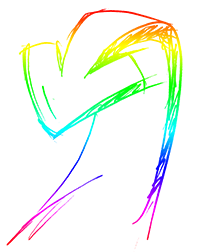
Let CUBA Studio know about Groovy
When using CUBA Studio, the files that get generated are still Java classes. To change that, we have the possibility to change the templates that are used for code generation. In the installation directory of CUBA Studio there is a directory called templates, where you find the different template files for entities, enums, listeners, screens and so on. Here is a listing of all files in this directory:
mario@mycomputer:~/cuba/studio-2.0.4$ tree templates
templates
├── ed
│ └── newEntity.java
├── enumd
│ └── newEnum.java
├── fts
│ └── fts.xml
├── listener
│ └── newEntityListener.java
├── sd
│ ├── collectionAttributeTable.xml
│ ├── fieldGroup.xml
│ ├── mainWindow.java
│ ├── mainWindow.xml
│ ├── newScreen.java
│ ├── newScreen.xml
│ ├── standardScreens
│ │ ├── ${entity.className}Browse.java
│ │ ├── ${entity.className}Edit.java
│ │ ├── ${lowercaseEntityClass}-browse.xml
│ │ └── ${lowercaseEntityClass}-edit.xml
│ └── standardScreensSingleMode
│ ├── ${entity.className}Browse.java
│ └── ${lowercaseEntityClass}-browse.xml
└── serviced
├── newServiceBean.java
└── newServiceInterface.javaYou can just walk through these files and change the file extension to groovy, because Groovy syntax is a super set of the java syntax which means, that quite every java code is valid groovy code. Actually there is one exception since Java 8 introduces Lambdas, which will probably be fixed in the next major release. Nevertheless, after renaming the files, as an example we take a look at a the file ${entity.className}Browse.java and see what can be changed towards Groovy:
<%
if (copyright) {
println '/*'
println " * ${copyright.replace('\n', '\n * ')}"
println ' */'
} else {
print ""
}
%>package ${currentPackage};
import com.haulmont.cuba.gui.components.AbstractLookup;
${classComment}
public class ${entity.className}Browse extends AbstractLookup {
}Now it get’s a little bit meta, because the content of the file is Groovy Template Engine Code. The reason for this is, that studio has to replace some of the content in the template file with something dynamic like the class name. This dynamism is expressed in this ${} expressions. We don’t care about that little strage situation and go straight in to groovify the class:
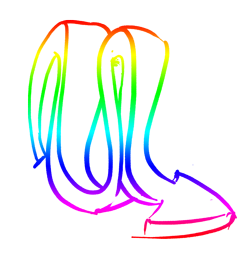
<%
if (copyright) {
println '/*'
println " * ${copyright.replace('\n', '\n * ')}"
println ' */'
} else {
print ""
}
println '/*'
println ' * This is a generated Groovy class'
println ' */'
%>package ${currentPackage}
import com.haulmont.cuba.gui.components.AbstractLookup
${classComment}
class ${entity.className}Browse extends AbstractLookup {
}In this case it’s not that big of a change, because we can only remove the semicolons and the public keyword. Nevertheless with this changes (and you can go through the list of files and adjust them based on your needs) studio will generate the correct filetypes for us so we can directly jump into them and start coding in Groovy.
Even if you are not plan to use Groovy, you can use the template stuff either way to adjust (with Groovy code :-)) the generated content.
Using Groovy for Testing
After getting the Groovy foot into the CUBA door, there a different things that can be used. One thing that i would like to talk about is Unit testing. There is a framework that got a lot of attraction during the last few years even outside of the Groovy ecosystem which is called Spock.
Spock is a unit testing framework like JUnit, just with superpower. It combines a normal unit testing framework like JUnit with a Mocking framework like Mockito and puts a lot of syntactic sugar on top of it like RSpec does. Here is a quick example of a Spock specification:
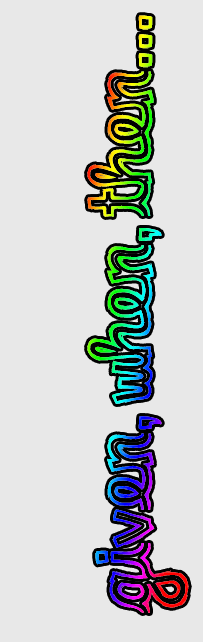
class Customer {
String firstName
String lastName
List<Order> orders = []
boolean isGoodCustomer() {
orders.size() > 0
}
}
class Order {
int amount
}
def 'A customer is good if there a at least one related order'() {
given: 'a customer'
def mario = new Customer(firstName: "Mario", lastName: "David")
when: 'the customer places one order'
mario.orders << new Order(amount: 100)
then: 'the customer is good'
mario.isGoodCustomer()
} We see different things in here. First of all, instead of having to write this horrible CamelCase JUnit test names, the method name can be a string which lets you express the intend of the test much better.
Next, with the GivenWhenThen Syntax Spock leans towards the Specification by example Syntax which improves the reability of the test further. Additionally you can use the strings next to the keywords for documentation purposes.
A barely notable feature is the use of Spock’s power assertions in the then block. Every expression will be evaluated against an assert. Here is a very good explanation of this behavior.
The next feature of Spock is Mocking. Here is an example of a unit test, where certain parts of the implementation are mocked (this is obvioisly a ridiculous example, but it shows the point of mocking pretty good):
class Customer {
String firstName
String lastName
List<Order> orders = []
@Inject
OrderPlacementService orderPlacementService
void placeOrder(Order order) {
orders << order
orderPlacementService.placeOrder(order)
}
}
class Order {
int amount
}
// ...
def 'When an order is placed, the order placement sytem will get notified'() {
given: 'a mocked order placement system'
def orderPlacementServiceMock = Mock(OrderPlacementService)
and: 'a customer'
def mario = new Customer(
firstName: "Mario",
lastName: "David",
orderPlacementService: orderPlacementServiceMock
)
and: 'an order'
def order = new Order(amount: 100)
when: 'the order is placed'
mario.placeOrder(order)
then: 'the order placement system will get notified'
1 * orderPlacementServiceMock.placeOrder(order)
} In this case, the OrderPlacementService is a part of the implementation that has to be mocked, because we are not going to write an integration test here. We want to assure, that the communication with the OrderPlacementService works as expected.
In the given block the objects get wired together. The then block describes the expected behavior: OrderPlacementService has a method placeOrder which has to be called exactly once (1 *) with the correct parameter (in the case the order). Here is the running example.
Spock has pretty advanced possibilites regards Mocking, so i encourage you to check out the docs on Interaction based testing if you’re interested.
If you want to play around with Spock, here is a REPL that lets you start with it in a very nice way.
In case you have trouble getting started with Groovy because of languages restrictions in your company, just try out Spock. Unit Testing is a very good starting candidate for introducing a new language, because you know - it’s not production code. Here is even a whole Book on this topic: Java testing with Spock.
Futher possibilies and libraries
I’ve shown you different types of integration points. Additionally CUBA has integration points build in like Scripting.runGroovyScript for scheduled Tasks, Groovy Scripts for Database Updates and Groovy for Validation of user input.
Besides Spock, there are different other libraries avaliable that will groovify different parts of the Java development library ecosystem. When doing a little bit more with Groovy the previously used Java libraries start feeling a little bit clumsy, because the more you get involved with Groovy the more you will become familiar with the programming style of it. If this situation occurs, here are a few examples of groovified libraries, that might be of interest for you:
- GPars for parallel computing
- GroovyCSV for CSV parsing
- Groovy-wslite for interacting with SOAP webservices
- Grooscript Groovify your Javascript (like Coffescript does)
- …
Here is a comprehensive list of groovy tools: groovy-awesome. I hope i could give you a good starting point to try out different things in Groovy.


